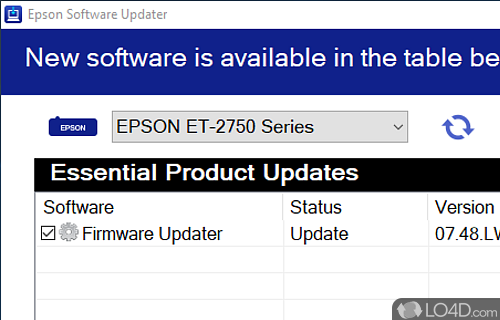
Quickly update EPSON software drivers in one place.
Epson Software Updater is a comprehensive, easy-to-use tool designed to keep your Epson products up-to-date. This update utility quickly and easily downloads the latest software and firmware updates, helping you to ensure that your Epson products are performing at their best.
With this software, keeping your Epson products up-to-date is hassle-free.
Getting started
The user interface of Epson Software Updater is intuitive and easy to use. The main window displays all connected Epson products, allowing you to quickly scan for updates for each product. You can also customize the settings to receive notifications when new updates are available. Once you select the product you want to update, the program will automatically check for updates and install them.
The software has a simple user interface, detailed information about updates, and the ability to customize settings to receive notifications when new updates are available. You can rest assured that your Epson products are always performing at their best.
Automatically update Epson drivers
The software includes an extensive range of features that make it a great choice for keeping your Epson products up-to-date. For example, it can detect available updates for all connected Epson products and can quickly and easily download and install them. Additionally, the software provides detailed information about each update, allowing you to easily determine which updates are applicable to your products. The software also allows you to customize the settings to receive notifications when new updates are available.
To sum it up
Epson Software Updater offers a reliable and easy-to-use solution for keeping your Epson products up-to-date. It is a great choice for anyone looking for a comprehensive tool for managing their Epson products.
Features of Epson Software Updater
- Automatically check: Checks for available updates and downloads them automatically.
- Compatibility: Compatible with various Epson products.
- Drivers: Manage drivers for all Epson products.
- Easy to use: Intuitive and easy to use software updater.
- Firmware updates: Keep firmware up to date.
- Notifications: Receive notifications when updates are available.
- Personalized: Create personalized profiles for different users.
- Printer settings: Configure and manage printer settings.
- Scheduled updates: Set up schedules to keep your software up to date.
- Secure: Keeps your products up-to-date securely.
- System requirements: Minimal system requirements for smooth operation.
- Troubleshooting: Step-by-step troubleshooting for any issues.
- Update multiple products: Update multiple Epson products at once.
- Versatile: Supports both Windows and Mac operating systems.
Compatibility and License
Epson Software Updater is provided under a freeware license on Windows from drivers with no restrictions on usage. Download and installation of this PC software is free and 4.6.9 is the latest version last time we checked.
What version of Windows can Epson Software Updater run on?
Epson Software Updater can be used on a computer running Windows 11 or Windows 10. Previous versions of the OS shouldn't be a problem with Windows 8 and Windows 7 having been tested. It runs on both 32-bit and 64-bit systems with no dedicated 64-bit download provided.
Filed under:


